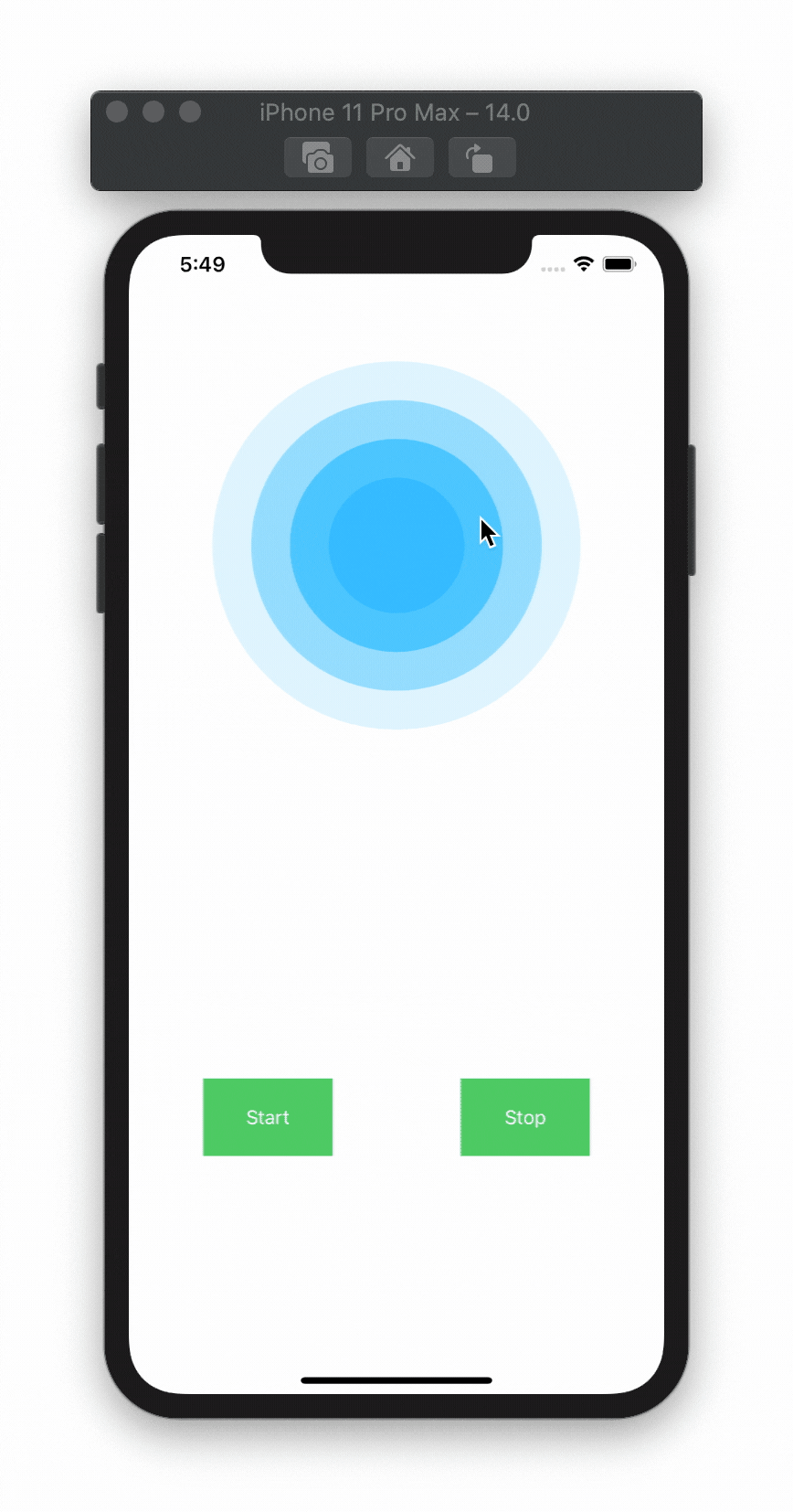1.简介
CAReplicatorLayer能够创建出指定个数的子layer的复制layer,并且根据给出的位移、颜色等进行改变。可以用该图层做出很炫酷的动画效果。
2.属性
| 属性 | 内容 |
|---|---|
| instanceCount | 创建多少复制,默认: 1 |
| preservesDepth | ture为3D图层,false为2D图层 |
| instanceDelay | 复制的延时,用在动画时 |
| instanceTransform | 复制子图层时的产生位移,锚点是replicatorLayer的中心点 |
| instanceColor | 设置复制图层的颜色,默认白色 |
| instanceRedOffset | 设置复制图层相对上一个复制图层红色的偏移量 |
| instanceGreenOffset | 设置复制图层相对上一个复制图层绿色的偏移量 |
| instanceBlueOffset | 设置复制图层相对上一个复制图层蓝色的偏移量 |
| instanceAlphaOffset | 设置复制图层相对上一个复制图层透明度的偏移量 |
3.案例一: 加载进度
1
2
3
4
5
6
7
8
9
10
11
12
13
14
15
16
17
18
19
20
21
22
23
24
25
26
27
28
29
30
31
32
33
34
35
36
37
38
39
40
41
42
43
44
45
46
47
48
49
50
51
52
import UIKit
class ViewController: UIViewController {
override func viewDidLoad() {
super.viewDidLoad()
setupLayer()
}
func setupLayer() {
//创建
let replicator = CAReplicatorLayer()
replicator.frame = view.frame
//设置复制图层个数
replicator.instanceCount = 30
//复制间隔
replicator.instanceDelay = CFTimeInterval(1/30.0)
//一般为false
replicator.preservesDepth = false
//图层颜色
replicator.instanceColor = UIColor.white.cgColor
//偏移量
replicator.instanceRedOffset = 0
replicator.instanceGreenOffset = -1
replicator.instanceBlueOffset = -1
replicator.instanceAlphaOffset = 0
//角度
let angle = CGFloat(M_PI*2.0)/30
replicator.instanceTransform = CATransform3DMakeRotation(angle, 0, 0, 1)
//子图层
let instanceLayer = CALayer()
let layerWidth: CGFloat = 10
let X = view.bounds.midX - layerWidth/2
let Y = view.bounds.midY - 100;
instanceLayer.frame = CGRect(x: X, y: Y, width: layerWidth, height: layerWidth*3)
instanceLayer.backgroundColor = UIColor.red.cgColor
replicator.addSublayer(instanceLayer)
//设置动画
let fadeAnimation = CABasicAnimation(keyPath: "opacity")
fadeAnimation.fromValue = 1
fadeAnimation.toValue = 0
fadeAnimation.duration = 1
fadeAnimation.repeatCount = Float(Int.max)
// 设置初始时为透明,并且添加动画
instanceLayer.opacity = 0
instanceLayer.add(fadeAnimation, forKey: "FadAnimation")
view.layer.addSublayer(replicator)
}
}
效果图:

4.案例二: 水波纹
1
2
3
4
5
6
7
8
9
10
11
12
13
14
15
16
17
18
19
20
21
22
23
24
25
26
27
28
29
30
31
32
33
34
35
36
37
38
39
40
41
42
43
44
45
46
47
48
49
50
51
52
53
54
55
56
57
58
59
60
61
62
63
64
65
66
67
68
69
70
71
72
73
74
75
76
import UIKit
class ViewController: UIViewController {
private let radarAnimation = "radarAnimation"
private var animationLayer: CALayer?
private let radarColor = UIColor(red: 0/255, green: 177/255, blue: 255/255, alpha: 1)
private lazy var animationGroup = CAAnimationGroup()
/// 图层数
private let layerCount: CGFloat = 4.0
override func viewDidLoad() {
super.viewDidLoad()
let radar = makeRadarAnimation(CGRect(x: (view.frame.size.width - 80) / 2, y: 200, width: 80, height: 80))
view.layer.addSublayer(radar)
}
// 开始
@IBAction func startAction(_ sender: UIButton) {
animationLayer?.add(animationGroup, forKey: radarAnimation)
}
// 停止
@IBAction func stopAction(_ sender: UIButton) {
animationLayer?.removeAnimation(forKey: radarAnimation)
}
private func makeRadarAnimation(_ showRect: CGRect) -> CALayer {
// 创建并返回一个新的Bézier路径对象,该对象在指定的矩形中具有一个内接的椭圆形路径。
let bezierPath = UIBezierPath(ovalIn: CGRect(x: 0, y: 0, width: showRect.width, height: showRect.height))
// 1. 一个动态波
let shapeLayer = CAShapeLayer()
shapeLayer.frame = showRect
shapeLayer.path = bezierPath.cgPath
shapeLayer.fillColor = radarColor.cgColor // 填充椭圆路径颜色
shapeLayer.opacity = 0.0 // 默认初始颜色透明度
animationLayer = shapeLayer
// 2. 创建具有指定数量的子图层
// 创建具有指定数量的子图层副本的图层,并具有不同的几何,时间和颜色转换。
let replicator = CAReplicatorLayer()
replicator.frame = shapeLayer.bounds
replicator.instanceCount = Int(layerCount) // 要创建的副本数,图层数
replicator.instanceDelay = 1.0 // 指定复制副本之间的延迟(以秒为单位)
replicator.addSublayer(shapeLayer)
// 3. 透明度
let opacityAnimation = CABasicAnimation(keyPath: "opacity")
opacityAnimation.fromValue = NSNumber(floatLiteral: 1.0) // 开始透明度
opacityAnimation.toValue = NSNumber(floatLiteral: 0) // 结束时透明底
// 4. 缩放
let scaleAnimation = CABasicAnimation(keyPath: "transform")
// 缩放起始大小
scaleAnimation.fromValue = NSValue.init(caTransform3D: CATransform3DScale(CATransform3DIdentity, 1.0, 1.0, 0))
// 缩放结束大小
scaleAnimation.toValue = NSValue.init(caTransform3D: CATransform3DScale(CATransform3DIdentity, layerCount, layerCount, 0))
// 5. 动画组
animationGroup = CAAnimationGroup()
animationGroup.animations = [opacityAnimation, scaleAnimation]
animationGroup.duration = 4.0 // 动画执行时间
animationGroup.repeatCount = HUGE // 最大重复
animationGroup.autoreverses = false
shapeLayer.add(animationGroup, forKey: radarAnimation)
return replicator
}
}
效果图: